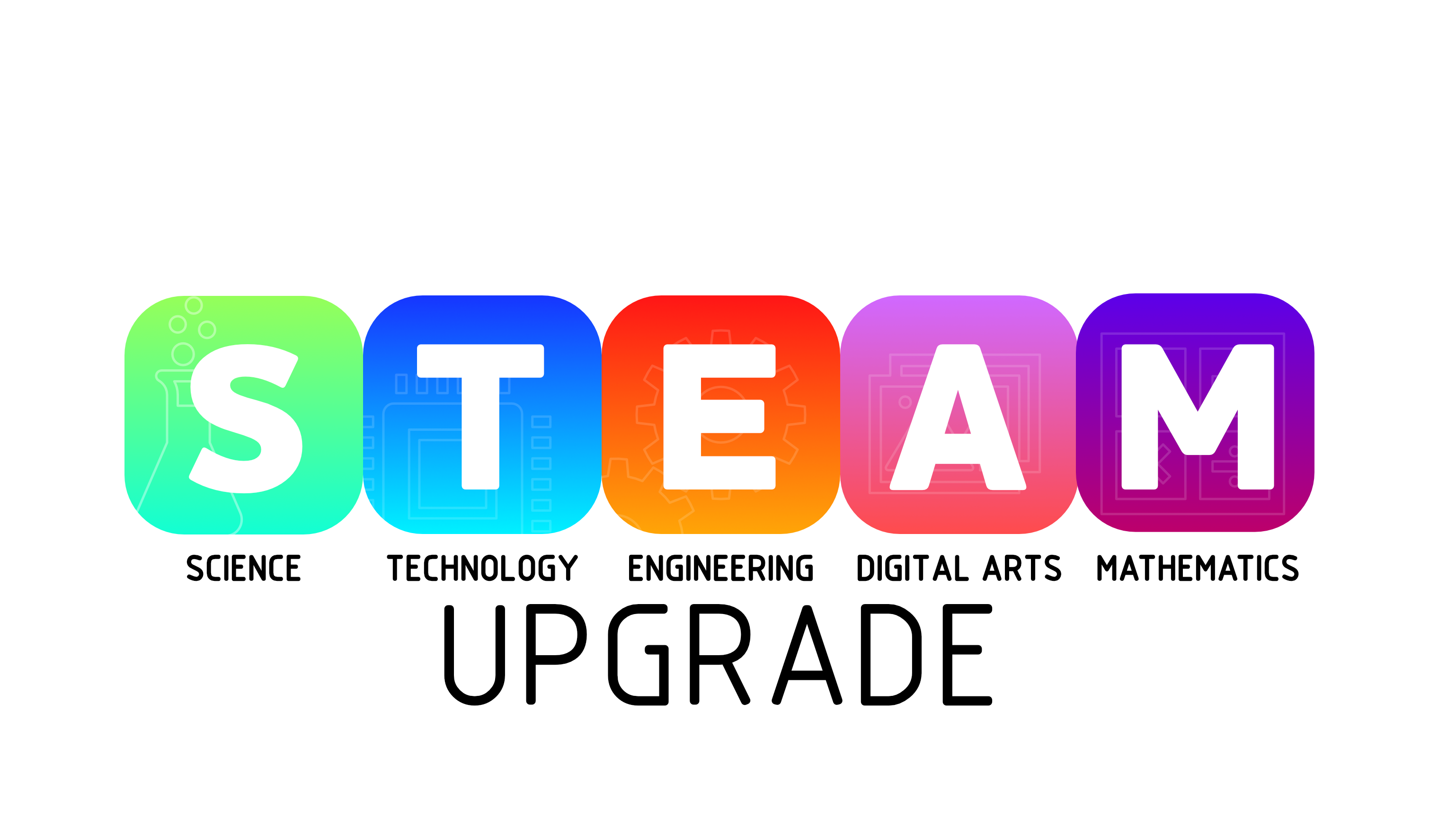Configuration
Configurate the 3D Printing workshop component in the index.jsx of the where.
Must have properties:
componentID- unified IDposition- the printer's position in the wherescale- the scale of the printersource- the filename of the printer's URDFheadOffset- the position of the end of the nozzle relative to the printing headcontrolPanelWidth- the width of the control panelcontrolPanelHeight- the height of the control panelresolutionWidth- the horizontal resolution of the control panelresolutionHeight- the vertical resolution of the control panel
Optional properties
It is optional to set the scale of the three main moving items of the ptinter. The default scale value is 1 in every case.
x_axis_scale- the scale of the X axis (default{{ x: 1, y: 1, z: 1 }})y_axis_scale- the scale of the Y axis (default{{ x: 1, y: 1, z: 1 }})z_axis_scale- the scale of the Z axis (default{{ x: 1, y: 1, z: 1 }})
Configuration example
<printer-3d-printing-workshop
componentID="2"
position={{ x: 45, y: 217.5, z: -280 }}
scale={{ x: 2, y: 2, z: 2 }}
source="ender.xml"
headOffset={{ x: 4.7861, y: 10.2, z: 19.869 }}
controlPanelWidth={7.6}
controlPanelHeight={5}
resolutionWidth={479}
resolutionHeight={315}
x_axis_scale={{ x: 100, y: 100, z: 100 }}
/>